SOAR Integration Overview: Swimlane
Install From AppHub
To install the GreyNoise Plugin by downloading it from Swimlane AppHub. It can be found by searching for GreyNoise
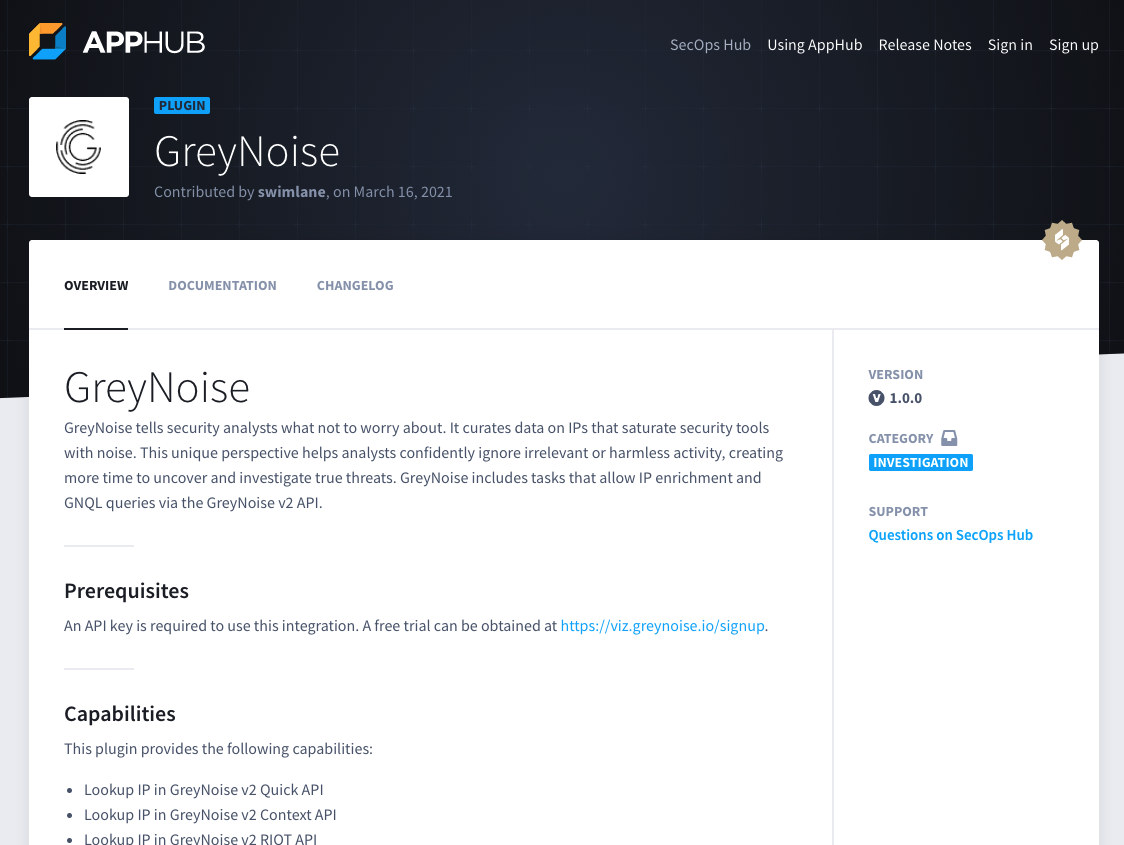
Once the Plugin is download, within Swimlane, Navigate to Integrations -> Plugins, then click the "+" and select the downloaded plugin file.
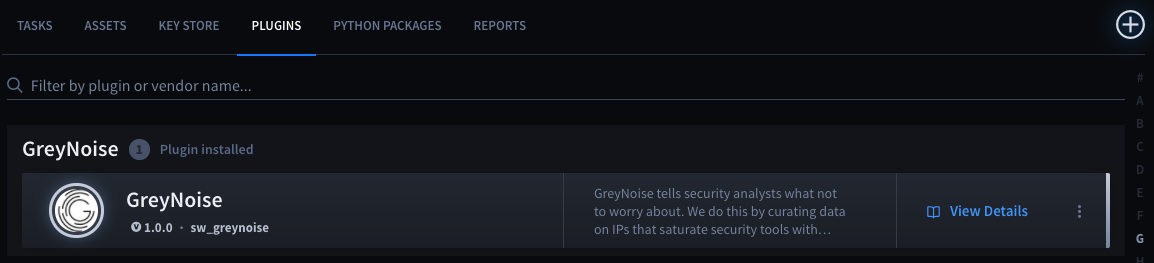
GreyNoise Plugin Installed in Swimlane
Create the GreyNoise Asset
Next, an Asset needs to be created and the GreyNoise API key needs to be added to the Asset.
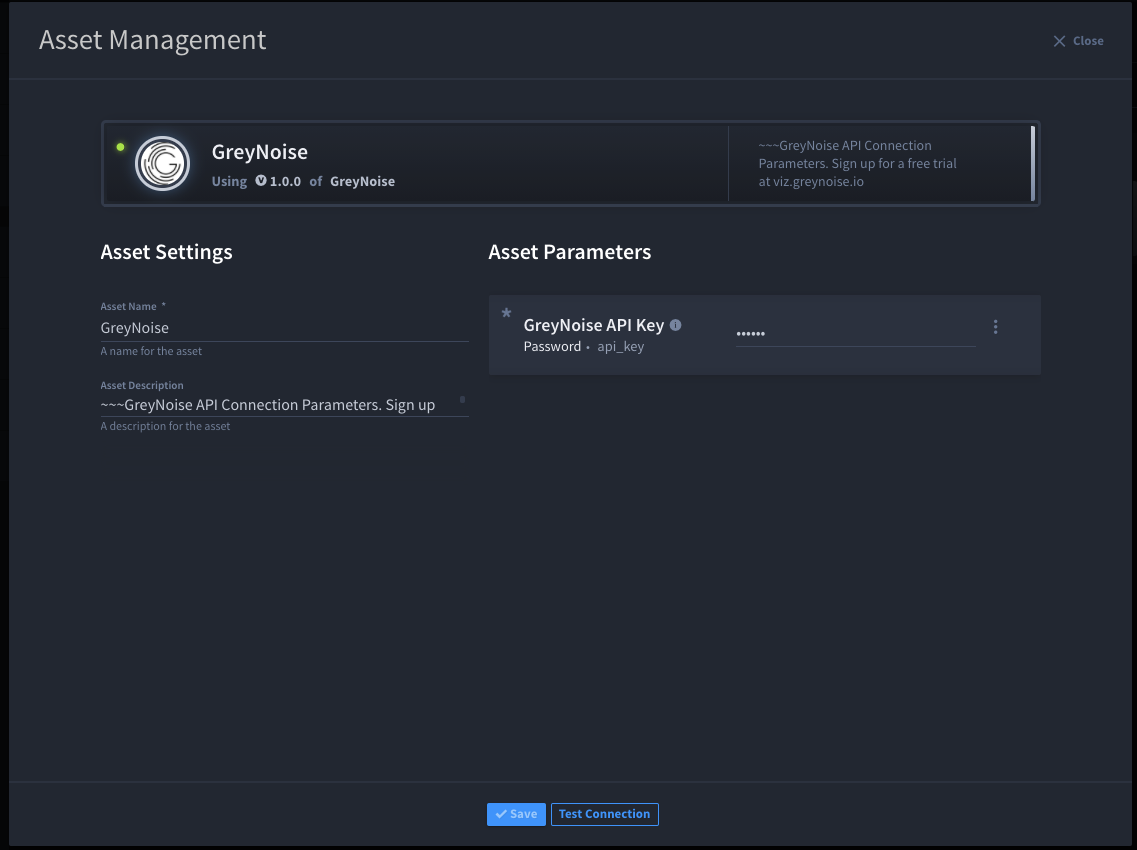
Configuring GreyNoise Asset in Swimlane
Test the Asset and API key using the Test Connection button.
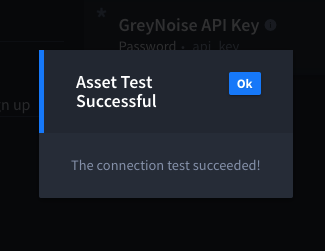
A successful Asset Test in Swimlane
Set Up Tasks
The GreyNoise Swimlane plugin provides several different tasks that can be set up and used in workflows. Additional content, included prebuilt applets for the GreyNoise fields can be found at the GreyNoise Swimlane Github Repo
GreyNoise Lookup Layout - Noise
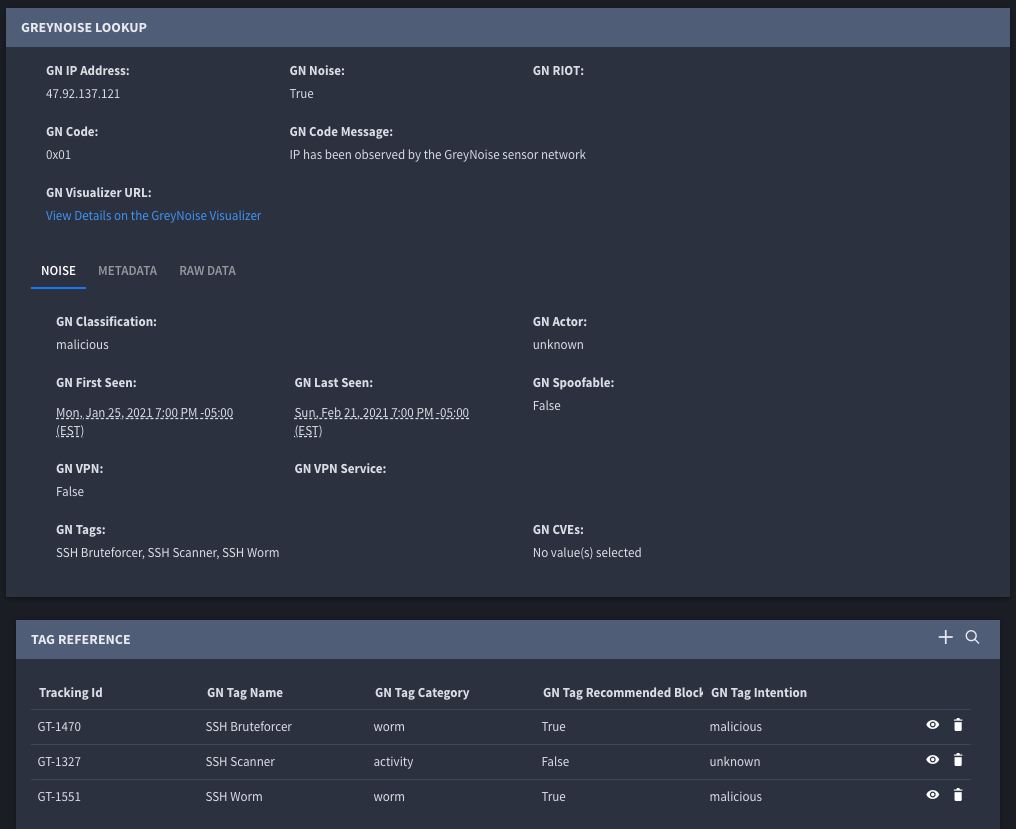
An IP Context lookup including tag references
GreyNoise Lookup Layout - RIOT
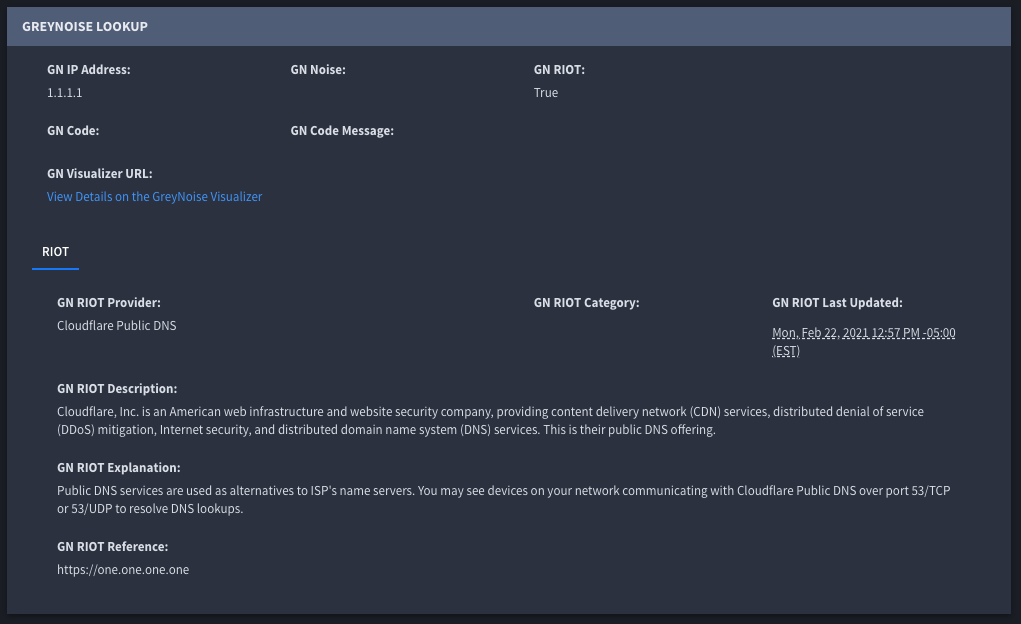
A RIOT Lookup
GreyNoise Alert Layout
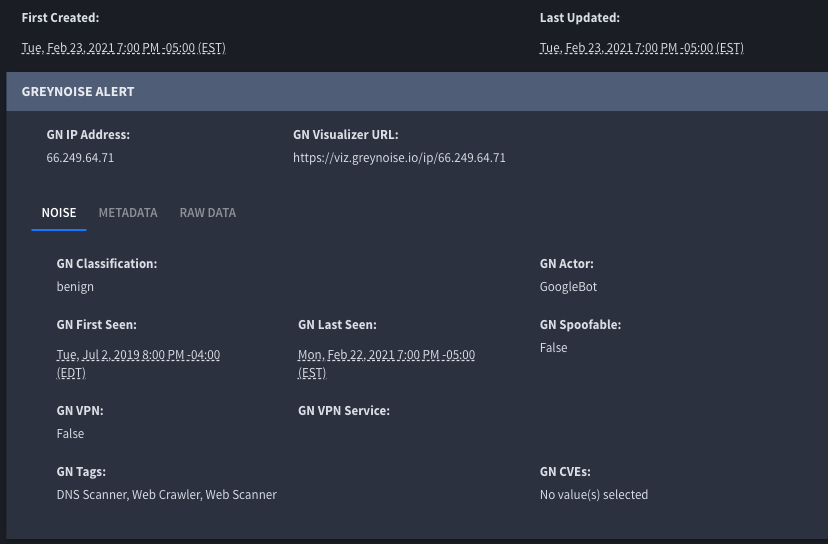
A GreyNoise Alert from GNQL search run daily
GreyNoise Tag Layout
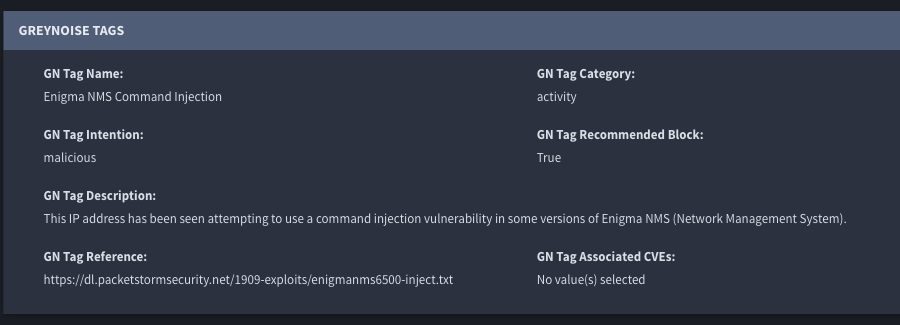
GreyNoise tag details
Updated about 1 year ago
